CarStream- Watch YouTube on Android Auto
Experience the simplicity of Android Auto YouTube with CarStream Android App! Watch YouTube on Android Auto with ease. CarStream Android Auto app is all you need!
Watch YouTube on Android Auto CarStream App Features
- Easy to launch on your car screen - CarStream is a popular easy to-use app among car enthusiasts. You can easily launch car stream apk on your Android Auto car
- Zoom in, zoom out is easy with different frames - If you ever felt trouble zooming YouTube videos, here CarStream will save you.
- Easily accessible account management - Simply choose what you want in account manager on car stream app
- User friendly interface - The latest CarStream 2.0 6 apk has user friendly interface. You can play YouTube videos easily!
- Search bar availability - In CarStream's latest version 2.0 6 apk YouTube video searching is easy with the YouTube search bar.
- Copy and Paste the URL - Easily paste the copied URL in the Android Auto CarStream app.
Prerequisites to use CarStream
- Install the Android Auto app on your device
- Download and Install YouTube CarStream apk on your device
- Supports on Android 4.0.3+
- Latest CarStream version 2.0.1
How to Activate & Install CarStream
Step-by-Step Guide
Step 1: Click on the below "Activate & Install CarStream"
On a PC?
You're at the point where clicking “Activate” will display a QR code.
Just scan it with your Android phone to continue.
On your Android phone?
Great! You're already at the right point. Tapping “Activate” will take you straight to the next page.
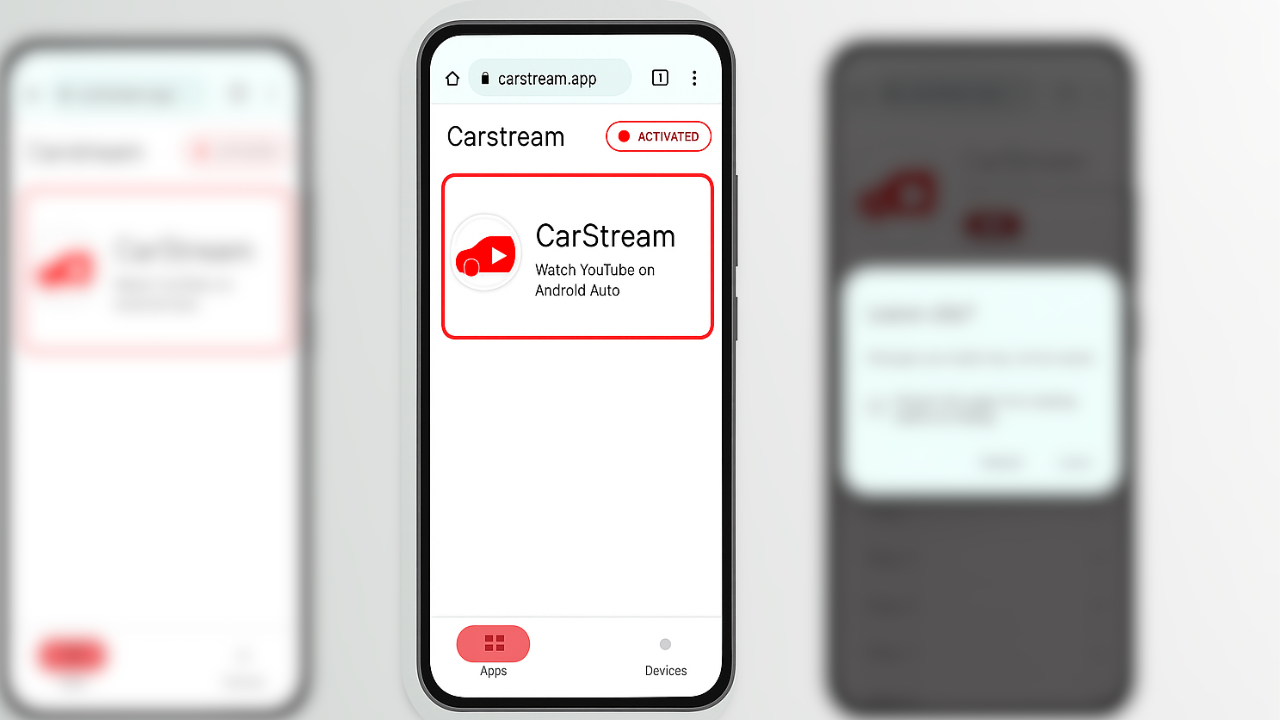
Step 2: Activation Process
Since you're a new user, you’ll see the option as “Activate” instead of “Activated.” To get up and running:
- Click on “Activate.”
- Enter your email address.
- Tap “Get a License Now.”
- You’ll be redirected to our secure checkout page.
- Complete your purchase.
- Once done, the button will change to “Activated.”
Step 3: Installation Process
To Install CarStream:
- Click on the "Get" button visible as respectively:

- Soon after you tap on it, a pop-up will appear like:
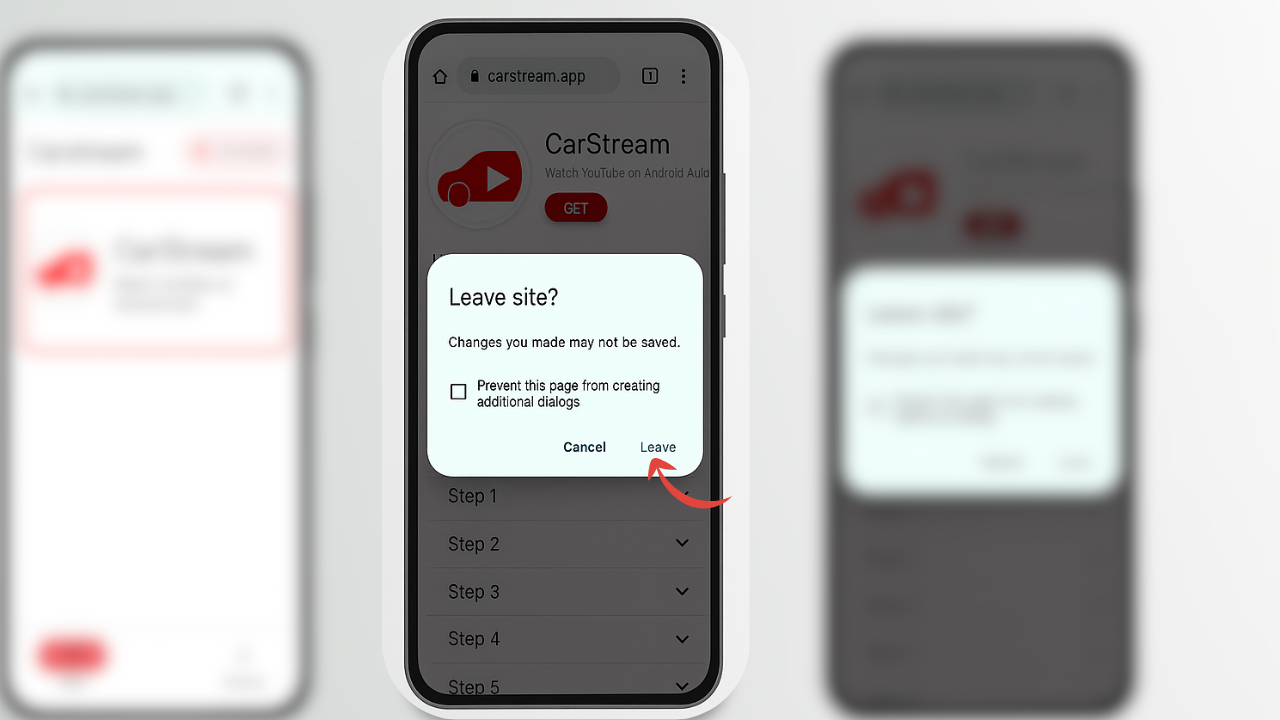
- Tap on “Leave.”
- You’ll be redirected to the download page.
- Tap “Download.”
- Wait for the download to complete.
- Once done, check to make sure the file has been successfully saved on your Android device.
Step guide to Setup CarStream on Android
CarStream for Android 8 and above:
- Install CarStream following the Step guide to install CarStream
- Install Android Auto app if you don’t have it yet
- Launch Android Auto on your Android Home screen
- Click on the hamburger menu at the top left
- Click on Settings > About > Version to see the version information.
Enabling developer mode
- Tap several times on the version
- Then a pop-up will appear asking permission to enable developer mode. You must click on “OK” to enable
Change app Settings
- Click on the menu at the top right corner and tap “Developer Settings”
- Tick on “Unknown Resources”
- Click on the “Video Resolution” on developer settings to change the video resolution
- Now launch the CarStream app. Enjoy your YouTube videos with Android Auto.
YouTube CarStream apk common errors and fixes
How to solve app crashing issue in CarStream?
- If the CarStream app crashing while loading, try again with mobile data other than using Wi Fi. Make sure that your mobile data package is updated and got enough data.
Device Errors
- While using/ installing car stream app on Android, issues are reported on Pixel 6 and Pixel Pro 7 models.
App loading errors
- If the CarStream does not support in the latest Android versions, simply uninstall CarStream on your devide, and then reinstall CarStrean and try again.
- If the issue remains, try doing it with your old Android device that runs Android 7 or lower version.
Versions of CarStream APK
- CarStream 2.0 6 apk
- CarStream 2.0 6 apk download
- CarStream 2.0 5 apk download
Please visit the Common CarStream Issues and Fixes Page for more issues and fixes. Learn how to watch Netflix on Android Auto.
Also read
FAQs Related to CarStream Android Auto
Is CarStream No root?
Yes, you don’t need to root your Android device to install CarStream
Can I install Android Auto Car Stream on my rooted Android device?
Yes, you can use it on your rooted Android device.
What are the CarStream supported Android versions
CarStream download supports Android 5 and above up to the latest Android version Android 13.0
Do I need to pay for CarStream? Or is android auto CarStream free?
CarStream is free. You don’t need to pay for CarStream
Can I watch YouTube on Android Auto No Root?
Yes, CarStream let you watch YouTube on Android auto without root
Can I watch Netflix on android auto CarStream?
No. CarStream android auto only supports playing YouTube videos on Android Auto. CarStream Netflix is not supported yet for Android Auto. Therefore, you have to try another method to watch Netflix on Android Auto.
Are there any other methods to stream YouTube on Android Auto?
Yes, there are many apps and Android Auto Adapters to watch YouTube on Android Auto. You may check the ways to install YouTube on Android Auto
Is the CarStream apk available in Google Play Store?
CarStream is not a Google Play Store application, so it is unavailable there. The reason is described here in detail.
What are the versions of the CarStream APK?
- CarStream 2.0 6 apk
- CarStream 2.0 6 apk download
- CarStream 2.0 5 apk download
