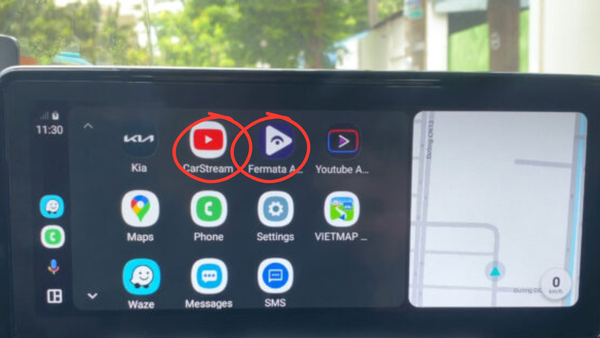How to Watch YouTube on Android Auto (Top Methods)

In the meantime, we've noticed that many Android Auto app users are finding methods to watch YouTube in the car via Android Auto. As Google's Android Auto has limited access to entertainment apps like YouTube, officially it is a nightmare. But unofficially, it is not a nightmare further. Some of the unofficial third-party apps allow you to add YouTube on Android Auto.
In the upcoming sections of this article, we'll guide you on top methods to watch YouTube on Android Auto, its risk factors, & safety alternatives to consider when using these apps.
Top Methods to Watch YouTube on Android Auto
Here we discuss two top methods such as:
Using CarStream apk
CarStream apk is a well-known YouTube-watching third-party apk. This apk allows you to watch YouTube in the car via Android Auto. All you need to do is install & download it from a trusted source as explained below:
Step Guide to Install CarStream apk
- Download CarStream apk
- Download the CarStream apk from this official CarStream app by tapping:
- Install CarStream apk
- Wait until the download is done
- Launch Android Auto on your Android Home screen
- Click on the hamburger menu at the top left
- Click on Settings > About > Version to see the version information
- Enable developer mode
- Tap several times on the version
- Then a pop-up will appear asking permission to enable developer mode. You must click on “OK” to enable
- Change app Settings
- Click on the menu at the top right corner and tap “Developer Settings”
- Tick on “Unknown Resources”
- Click on the “Video Resolution” on developer settings to change the video resolution
- Now launch the CarStream app. Enjoy your YouTube videos with Android Auto.
- Tap several times on the version
- Then a pop-up will appear asking permission to enable developer mode. You must click on “OK” to enable
- Enjoy YouTube on Android Auto
- Make sure you only pretend to use and must watch or even open the YouTube app when the car is parked.
Pros
- Easy to install
- Easy to use
- Installation is free
Cons
- Might face several risk factors if downloaded with an untrusted source
- Might not work with the latest Android Auto updates unless root
Using Android Auto Apps Downloader (AAAD)
Android Auto Apps Downloader or AAAD is another top method to add YouTube to Android Auto.
Step Guide to Install AAAD
- Visit the AAAD official site
- Visiting their official site won't put you in danger at any time.
- Download AAAD
- Downloading the official AAAD from the same site is also very important
- Install AAAD on your Android
- Once the download is done, install it on your Android device
Important: AAAD is a freemium apk. But with the free version, it only allows limited downloads. That means you can download one apk only once.
The Difference Between CarStream apk & AAAD
- CarStream apk allows limited downloads as AAAD doesn't
Potential Risks & Precautions in Using Them
- Software Updates: If doesn't download and installed with a trusted source, Google may block frequent updates to such apps
- Device Security: If doesn't download and installed with a trusted source, your device will be highly prone to viruses such as Malware
- Car Warranty Issues: If you use such apps after downloading and installing from untrusted sources, you'll face issues like this.
How to Use These Apps Safely?
- Download from a trusted source
- As explained above, grant only the explained permissions don't go beyond
- Recently scan your device for better use
Safer Alternative Apps to Watching YouTube on Android Auto
If you are an official support seeker and require entertainment, consider the following:
Officially, Google's Android Auto allows YouTube Music on Android Auto. So, you can listen to your favorite music or podcasts even while driving with default Android Auto apps such as:
- YouTube Music
- Spotify
Is Watching YouTube on Android Auto Legitimate & Safe?
Before proceeding to the point, it's better to understand these:
- Google's Android Auto Policy: Official Android Auto app does not allow video playback with any of their services. That is the reason why you cannot add YouTube to Android Auto by default.
- Safety reasons: Focusing on entertainment apps like YouTube is highly dangerous while driving. The unofficial top, method to watch YouTube on Android Auto is only can be used only when your vehicle is parked.
- Security risks: Involving and searching top methods to watch YouTube in the car via Android Auto is risky. That is because you need to download these top apps with third-party sources. So, it is highly prone to viruses such as malware. So, always keep in mind to download these third-party top apps from a trusted source such as CarStream.
FAQs
Why isn't it officially supported?
Access to entertainment apps like YouTube is not practical. It is a higher risk in advance. So, for the sake of the privacy of every driver, this streaming application is not officially allowed. So, YouTube is not officially supported on Android Auto.
Is it legal to watch YouTube on Android Auto using CarStream?
It may violate Android Auto's terms of service but using it while parked is generally safe.
Can I get banned for using unofficial apps?
There are no reports of bans, but Google might block access through software updates.
Do I need to root my phone to install these apps?
No, apps like CarStream and AAAD do not require root access.