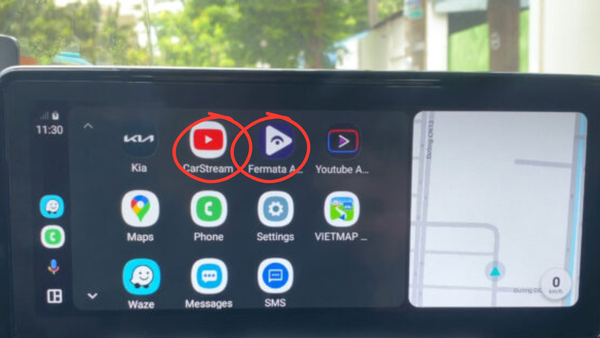Watch Netflix on Android Auto- 2025 Best Methods

Watching Netflix on Android Auto consists of two methods. Choose your method and let's find out the best method for you.
Important: For safety reasons, Android Auto does not officially support Netflix.
CarStream Software Solutions
Fermata Auto
Important: All the upcoming sections explained are presented to you before testing our own. So, you need not think twice about trusting these solutions!
In the CarStream, Fermata Auto is a third-party apk that allows you to add any app to Android Auto. Here are the setup essentials for this apk.
Setup Essentials
- This apk works best up to Android 11.0. Yes, we know you have the latest Android mobile with you. Android Auto also works above Android 13.0. Here is the reason for that.
- With the new Android Auto update, they allow only Android 13.0 and above users to install their official app from the Google Play Store. Fermata Auto worked best below Android 13.0 when Google allowed all Android users to install it without root.
- But now they don't. If Android 13.0 and above users need to add Fermata Auto on Android Auto to watch Netflix, they have to root their device.
Don't have an idea on "Rooting" your device. Having the ability to write to the root of the system partition is meant "rooting".
Why do you need to do so?
If you need to watch Netflix, going with the CarStream software apk's like Fermata Auto is the cheapest method when compared to hardware. So, before you go for a purchase, the best thing is rooting your phone. Here is a guide on how you should do it:
How to Root Your Device [Step Guide]
- Go to the Google
- Search "How to root [your device name here]"
- Follow the official instructions given to you by Google and do the following
How to Stream Netflix on Android Auto via Fermata Auto [Step Guide]
If you've rooted your device, now you can go with this cheapest solution.
- Tap on:
- Activate the CarStream app
- Choose Fermata Auto
- Tap on "Get"
- Then Fermata Auto will be installed on your device
Disclaimer: Going with the cheapest solutions is not the best all time. Sometimes those cheap solutions leave you at a risk. Rooting your device to get this app to watch Netflix is not completely safe. But don't worry. There is another 100% safe and the best solution. The thing is it is somewhat higher in price. In the upcoming sections will find out what it is.
Potential Risks of Fermata Auto
- Rooting your device
Pros & Cons of Fermata Auto
Pros
- Very cheapest method to stream Netflix on Android Auto
Cons
- Not working for all
- Safety is less
- Not an accurate way
With Hardware Adapters
Android Auto Adapters
There are plenty of hardware adapters available for you to watch Netflix on Android Auto without rooting! Yes! There is no rooting process needed to watch Netflix Android Auto. Also try Top Methods to watch YouTube on Android Auto for more!
01. Carlinkit AI box
To watch Netflix on Android Auto you can get this adapter from Carlinkit. Smaller in size and handy to use, easily connectable device is here for Netflix lovers.

Compatibility
- Supports on Android 11 and above versions
- Compatible with 2016 and above cars
- Also supports with built-in Android Auto cars
Features
- Handy design which is easy to use
- Supports USB, Wi-Fi and Bluetooth connectivity
- Easy to stream YouTube, Netflix and Hulu with carlinkit
- High performance and easy to reconnect
Potential Risks
- Rooting your device exposes it to malware and unauthorized access
- Voiding your device warranty makes future repairs costly and unsupported
- Using unverified third-party apps can compromise sensitive data
- Driving distractions may increase accident risks if not managed properly
What Drivers Need to Do for Their Safety While Using Them
- Use hardware adapters to avoid rooting their devices, which reduces security risks.
- Follow local road safety laws and avoid using apps while actively driving.
- Enable voice control features or hands-free commands to minimize distractions.
- Ensure all apps and devices are configured before starting their trip.
- Use official or trusted third-party solutions to avoid compromising their devices.
Compatibility Issues
Android Version Support
Fermata Auto is compatible with Android versions below 13.0. For versions 13.0 and above, rooting is required.
Hardware Compatibility
Hardware adapters like Carlinkit AI Box work with Android 11+ and cars manufactured from 2016 onward.
Built-in Android Auto
Solutions are only compatible with vehicles that support built-in Android Auto systems.
Troubleshooting Guide
Netlix not showing on Android Auto
Solution:
- If you are using the above third-party apps, make sure you need to root your device to function with Netflix
Black screen or app crashes
Solution:
- Even if you experience a black screen playing Netflix in your car, restart your device and reconnect to Android Auto.
The Netflix app is not loading videos
Solution:
- Check your preferred internet connection. Never mind what is the workaround you've chosen from here.
Netflix not working after the Android Auto update
Solution:
- Even before the update, Netflix is not an officially available app on Android Auto. Even if this issue exists even going with these third-party APK workarounds, the only option is to go with the hardware.
FAQs
Why isn't it officially supported?
Access to entertainment apps like Netflix is not practical. It is a higher risk in advance. So, for the sake of the privacy of every driver, this streaming application is not officially allowed. So, Netflix is not officially supported on Android Auto.
Can you watch Netflix on Android Auto?
You have the chance, and you need to take advantage of the software and hardware solutions explained here in CarStream. Here is how!
What is the best method to watch Netflix on AA no root?
You Can get Netflix on AA with CarStream apk. Visit CarStream.app for more hardware solutions.
Can I watch Netflix with CarStream?
Yes. You can download CarStream with CarStream.app official site and enjoy Netflix on Android Auto.
How will a rooted phone get a Netflix app for Android with AA?
Keep in mind that root is an all-access pass, with root privileges you can modify anything you want without a second glance, this includes things you probably don't want to do. If you use root to try and delete the kernel it will do it, without even telling you it's a bad idea. It's perfectly safe if you know what you are doing but it could be bad if you don't. Also please don't forget to pay more attention to the road than the Netflix app for Android!
Can we stream the Netflix Series on Android Auto?
If you add Netflix to Android Auto with one of the alternative ways, you can even stream Netflix series on Android Auto.
Do we need to create a new Netflix account for Android Auto?
If you already have a Netflix account, you can continue Netflix login with the same. So, you don't need to create a newer one and do a Netflix login from scratch.
Should we have a Netflix subscription to stream on Android Auto?
Typically, Netflix isn't a service that provides free or trial versions. Therefore, you need to have a Netflix subscription for Android Auto to move forward too.
Does the Netflix app download work with AA mirror software like YouTube?
It's based on what AA mirror software you use. Some AA mirror software does not allow mirroring Netflix because the Netflix app for Android has screen recording protection built in. As we already discussed How to watch YouTube on Android Auto, we are not going to talk about it here. So, we jump directly to Netflix. Let's see the best AA mirror software to mirror Netflix with Android Auto. Keep reading this article till the end. So that, you can find it.
How can I get the vehicle to display the video image as well when using Netflix?
It's phone dependent. For instance, if I try to screenshot something while watching Netflix I can't, we get a notification saying this isn't allowed by app this organization, but some people can screen it. My friend uses a Samsung phone, and she can take screenshots while watching Netflix. So, if you're able to screenshot while watching Netflix, you can mirror it successfully. And by the way, I use a One Plus device. And I don't know why only some people can screenshot this stuff, I think it's a bug in the Netflix app or something.
So, why YouTube works the video Netflix won't? YouTube works because it's free for everyone and you don't need to have a subscription. But other apps like YouTube do, it has nothing to do with Android Auto.
Why don't you run Netflix directly on your phone or another tablet instead of through AA?
We all like to make things easier. If we experience Netflix through any other device instead of our car's integrated monitor, there will be no value. Because we do the same when we are at home. So, when we are in the car, we need a change.
Do Android Auto wireless dongles support Netflix?
The answer is no. The only way you can use Netflix through Android Auto is through mirroring software. Wireless dongles will not allow that. But some third-party dongles can stream through those. Playing Youtube and Netflix is possible but if you need some communication apps like Skype on Android Auto, you will have to use Screen2Auto solution.
Can't I watch Netflix on my phone with headphones?
1st answer: You can't watch through headphones. They are for your ears.
2nd answer: It depends on your phone and what is happening. My phone can do multiple Bluetooth connections, and I can select media and pick the output. This usually works in this situation, but I usually have to change it back and forth twice before it works properly.
But if I try not to use Android Auto and just use a Bluetooth connection to the entertainment system, sometimes it will force me into AA and then it doesn't allow me to select audio for Bluetooth.
Why does it show a blank green screen on Netflix with Android Auto?
If Android Auto isn't running in the foreground when selecting it on the car screen, it may not display the prompt to allow screen recording, and the background will remain black. You also need to make sure it has permission to change system settings. Launching it with options like force rotation should trigger a prompt, but it can be set manually as follows,
System Settings>Apps and Notifications>Special App Access>Modify system settings.
What are the possible ways to stream Netflix on Android Auto?
- There are 4 possible ways. They are as follows,
- Using screen mirroring apps
- Enabling developer mode on Android Auto
- Using Android Auto-compatible apps
- Using Auxiliary HDMI input (if available)
What is the best screen mirroring app to stream Netflix with Android Auto?
We can confirm that Screen2Auto is the best mirroring app for streaming Netflix with Android Auto. Why do we say so? Screen2Auto is a mirroring app with Android Auto that takes everything from your phone and experiences on your car's monitor.