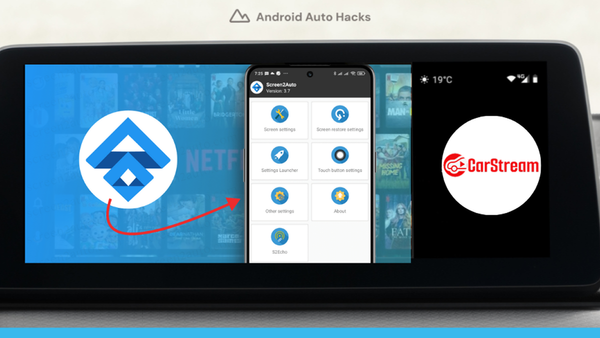CarStream vs Fermata Auto: Which is the Best Android Auto Streaming App in 2025?

Here is how I found some of the useful hidden features inside my car with CarStream & Fermata Auto. I am going to be comparing CarStream vs Fermata Auto.
Main Takeaways from this article:
- CarStream and Fermata Auto offer some unique benefits for Android Auto users, but they differ in some features.
- CarStream is the go-to Android Auto third-party software to watch YouTube in the parking mode, while Fermata Auto excels as the add-any-app to Android Auto.
- Android Auto users can enhance the in-car experience with each of these apps after installing.
What is CarStream?
CarStream has become the leading Android Auto YouTube alternative. It's easy installation process, user interface, and unique features are the secret to becoming so.
Check out how to setup Carstream app on Android devices.
What is Fermata Auto?
Fermata Auto, aka Fermata Android Auto, is an accurate add-on for any app to Android Auto. Fermata Android Auto not only allows you to access YouTube on Android Auto but also allows web browsing with some advanced settings.
CarStream vs Fermata Auto: Similarities to note
CarStream & Fermata Auto share several fundamental features that make them stand out in the digital sphere. Let's explore the common threads that connect this software.
YouTube Watching Software
Both this third-party software allows you to add YouTube to Android Auto. Both of this software allow you to enable video playback on Android Auto.
Enables the Video Playback feature on Android Auto
Android Auto officially restricts the feature of video playback due to safety concerns on the road. Both of these apps allow you to bypass those restrictions and enable video playback when you are in the parking mode.
Free Apps
CarStream & Fermata Auto are free for installation. You can install the app on your mobile and then add one of them to Android Auto.
CarStream vs Fermata Auto: Key Differences
While the two platforms share similarities, certain differences set them apart:
CarStream & Fermata Auto differs in here. CarStream’s interface resembles the official YouTube app. You will be redirected to the home. But on top of the app, there are some special options such as:
- URL indication
- About
- Version
- Settings
Disclaimer: We can't even compare this with the official YouTube app. But when it comes to watching YouTube in the car, CarStream comes in handy as the Android Auto YouTube alternative.
Fermata Auto displays another unique interface, different from CarStream. Soon after you open this, you'll see a section included with folders, favorites, playlists, TV, YouTube, web browser in the menu icon. This initiative interface provides an advanced experience of a well-designed AA app.
Fermata Auto also allows you to make some advanced settings which CarStream does not, such as:
- Interface: You can customize the interface settings for Android Auto by adjusting various options. You can change the application theme (currently set to Dark) and choose to hide the top and bottom bars when the control panel appears. There's also an option to enable full-screen mode. Additionally, you can show page up/down buttons and use a cursor for D-pad navigation. You can set the navigation bar position (currently at the bottom) and fine-tune the sizes of the navigation bar, toolbar, control panel, and text and icons using sliders.
- Key bindings: You can customize key bindings to set up your shortcut controls for easier navigation and playback management.
- Playback settings: You can adjust playback settings to fine-tune how media plays, such as setting behavior for start, pause, and resume.
- Playback control: You can configure playback control options, optimizing how you interact with media during playback.
- Voice control: You can enable and personalize voice control features to manage playback using voice commands.
- Media Engine: You can select and configure the media engine that best suits your playback needs for better compatibility and performance.
- Video settings: You can tweak video settings to enhance video playback quality and visual experience.
- Subtitles: You can manage subtitle settings, including loading, appearance, and synchronization of subtitles.
- Addons: You can explore and add addons to expand the app’s functionality with extra features.
- Other: You can access other miscellaneous settings under the 'Other' section to further personalize your experience.
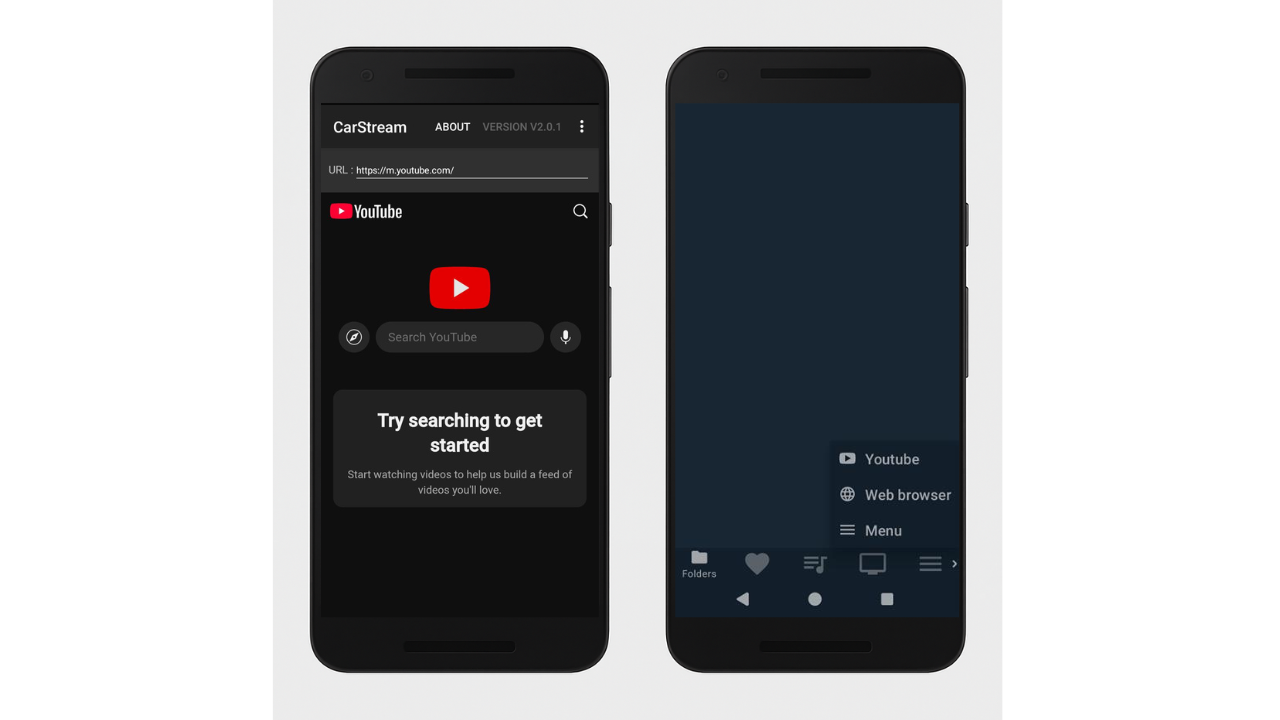
Quick Comparison of CarStream & Fermata Auto
| Feature | CarStream | Fermata Auto |
|---|---|---|
| App Support | YouTube only | All apps |
| Root Required | ❌ No (in most cases) | ❌ No |
| Touchscreen Control | ✅ Yes | ✅ Yes |
| Ease of Install | 🔹 Moderate | 🔧 Complex |
| System Resource Usage | Low | Higher (due to full features) |
| Best For | YouTube lovers | Power users and tech‑savvy drivers |
How to Decide What to Use
I use CarStream if:
- Need to watch YouTube on Android Auto
- Not comfortable rooting my device
- Want a simple and stable experience
I use Fermata Auto if:
- Add any app to Android Auto
- To access lots of advanced features & settings
- Need YouTube, web browsing capabilities, and other
Which is better: CarStream or Fermata Auto?
CarStream Pros & Cons
| Pros | Cons |
|---|---|
| No root required | Limited to YouTube only |
| Easy YouTube access | Limited features |
Fermata Auto Pros & Cons
| Pros | Cons |
|---|---|
| No root required | Not limited to YouTube only |
| User friendly UI | Advanced features |
Want to know more about CarStream and Screen2Auto? Then, Read CarStream vs Screen2Auto artricle.
FAQs Related to CarStream Android Auto vs Fermata Auto
Can I use both CarStream & Fermata Auto on the same device?
Yes, you can install both apps on the same device and use whatever you want according to your need.
From CarStream & Fermata Auto, what requires root access?
No, neither CarStream nor Fermata Auto does not require root access. However, depending on your Android version, sometimes the factor of rooting when using such apps varies.
What types of content can I stream with CarStream and Fermata Auto?
- CarStream primarily focuses on allowing you to stream YouTube videos and web-based video content.
- Fermata Auto supports a wider range of media, including local video files, audio files, and network streams (like files from a NAS server or local network storage).
Which app has a more user-friendly interface?
Fermata Auto generally offers a more polished and customizable interface with better organization for both video and audio. CarStream, on the other hand, keeps things minimalistic for those who prefer quick access without too many settings or menus.
Are these apps officially supported by Android Auto?
No, both CarStream and Fermata Auto are considered third-party apps. They are not officially listed on the Google Play Store for Android Auto compatibility and require manual installation (sideloading) via APK files.
Is there any risk using CarStream or Fermata Auto?
Using third-party apps always carries a small risk, especially if you're installing APKs from unofficial sources. It's important to download from trusted repositories and understand that Google occasionally updates Android Auto to block or restrict third-party apps. Always keep backups and stay informed about updates.
Does Fermata Auto support Netflix?
Fermata Auto has a built-in browser that supports Netflix.
Is Fermata Auto free?
Yes, Fermata Auto is free, and you can install it for free.