CarStream vs Screen2Auto (2024): Best Android Auto Mirroring App?
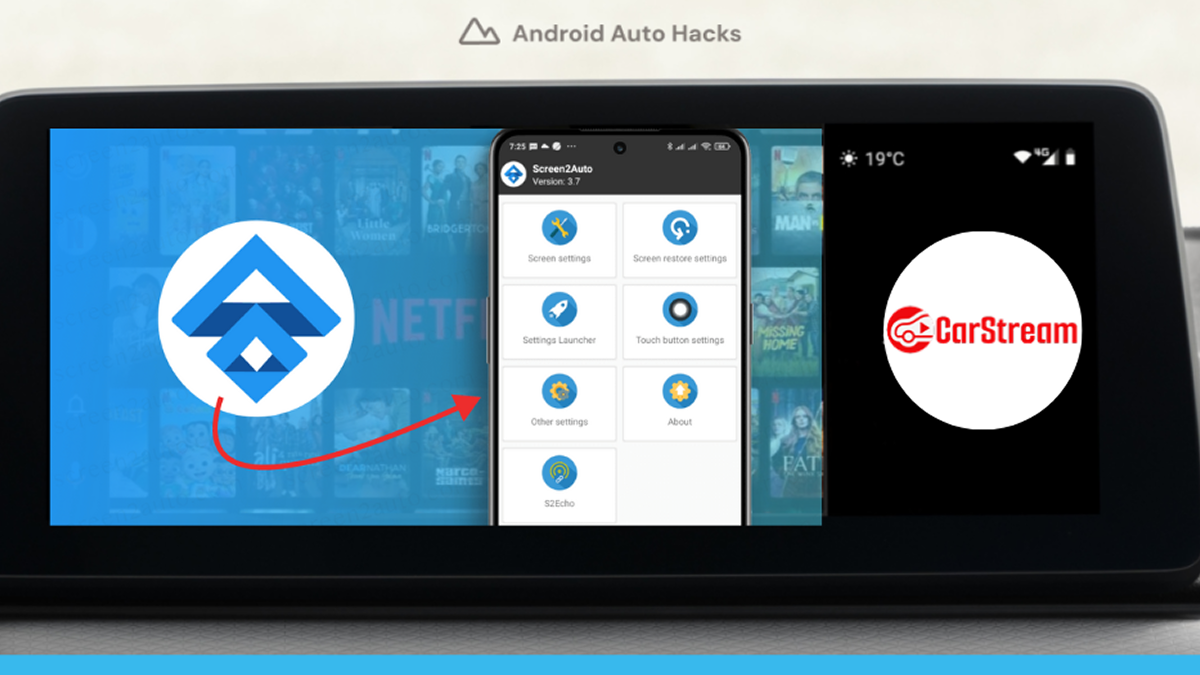
In this simple guide, we compare CarStream and Screen2Auto so that you can choose the right app for video streaming and app access on Android Auto.
What is Carstream
CarStream is a third-party Android Auto app developed to watch YouTube on Android Auto.
Key Features
- Watch YouTube in the car
- Works best with older Android versions without root
- Simple user interface
- Easy to use
Ideal for
- Users below Android 13.0
- Users searching for a cheap way to watch YouTube in car
- Users searching to add YouTube on Android Auto
CarSream APK Install Guide
- Head to Chrome
- Tap on
- Download the CarStream APK by adding it to the home screen
- Install it
Read the full installation guide by referring How to Add CarStream to Android Auto.
What is Screen2Auto?
Screen2Auto is a mirroring and streaming Android Auto third-party app. Unlike CarStream, Screen2Auto can mirror your phone's screen to your car's dashboard. So that you can use any app existing on your mobile on your car screen.
Key Features:
- Mirror phone to the car screen
- Offers touch controls on the car screen
- Customizable display settings
- Requires root access for both newer and older Android users
Ideal for:
- Users who need to add any app to Android Auto
- Advanced users who have an idea about rooting their phones
Screen2Auto APK Install Guide
- Head to Chrome
- Tap on
- Download the Screen2Auto APK by adding it to the home screen
- Install it
Read the full installation guide by referring How to Add Screen2Auto to Android Auto.
Quick Comparison of CarStream VS Screen2Auto
| Feature | CarStream | Screen2Auto |
|---|---|---|
| App Support | YouTube only | All apps |
| Root Required | ❌ No (in most cases) | ✅ Yes |
| Touchscreen Control | ✅ Yes | ✅ Yes |
| Setup Difficulty | 🔹 Easy | 🔧 Advanced |
| System Resource Usage | Low | Higher (due to full mirroring) |
| Best For | YouTube lovers | Power users and tech‑savvy drivers |
How to Decide What to Use
I use CarStream if:
- Need to watch YouTube on Android Auto
- Not comfortable rooting my device
- Want a simple and stable experience
I use Screen2Auto if:
- Add any app to Android Auto
- Comfortable rooting my phone
- Need Netflix, Google Chrome, social apps, or games on your car screen
Which is better: CarStream or Screen2Auto?
CarStream Pros & Cons
| Pros | Cons |
|---|---|
| No root required | Limited to YouTube only |
| Easy YouTube access | Does not compatible with the new Android Auto update |
Screen2Auto Pros & Cons
| Pros | Cons |
|---|---|
| Full screen mirroring (Any app) | Requires root access |
| Highly customizable | Complex installation |
Disclaimer: Newer Android versions like Android 14.0 above and new Android Auto update require rooting the phone to add CarStream & Screen2Auto on Android Auto
Need to more about how to mirror iPhone and Android Phone to Car Screen, check out Best Ways to Mirror iPhone and Android Phone to Car Screen article.
FAQs Related to CarStream vs Screen2Auto
Is CarStream legal?
CarStream is a legal third-party Android Auto app hosted on GitHub. You can trust and use this app.
Does Screen2Auto work without root?
No, Screen2Auto does not work without root. You have to root your Android phone to use Screen2Auto with Android Auto. But to download Screen2Auto, you don't need to root your phone.
How to check CarStream Android Auto Compatibility?
You can check CarStream Android Auto compatibility by heading to your device's:
Settings > Android version > Check whether your Android version is Android 13
Which is better: CarStream or Screen2Auto?
The best choice depends on the features you need, compatibility, and how easy you can access it. If you go with CarStream, you can watch YouTube via the Android Auto app. If you go with Screen2Auto, you can add any app to the Android Auto app.
How to mirror phone to Android Auto wirelessly?
To mirror phone to Android Auto wirelessly, you can use Screen2Auto.
Is it safe to root my phone for Screen2Auto?
Rooting has risks; it can void your warranty or cause security issues. Only do it if you’re confident.
Which one is better for Netflix or TikTok?
Screen2Auto mirrors your entire screen.
What are the Safe alternatives to Screen2Auto?
Here are some safe alternatives to Screen2Auto:
- Fermata Auto
- AA Mirror
- AA Mirror Plus
- Wireless Android Auto Adapters
Will these apps work with CarPlay?
No. Both apps are designed for Android Auto only.





