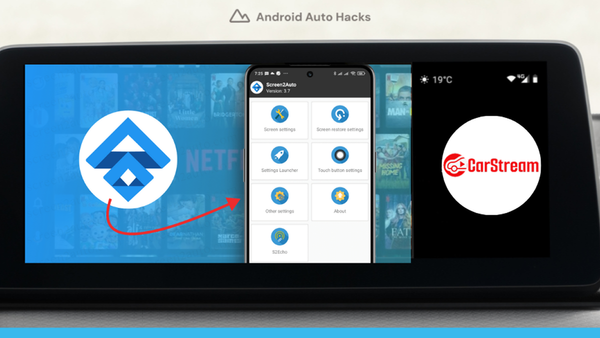AAAD | Add Any Apps on Android Auto
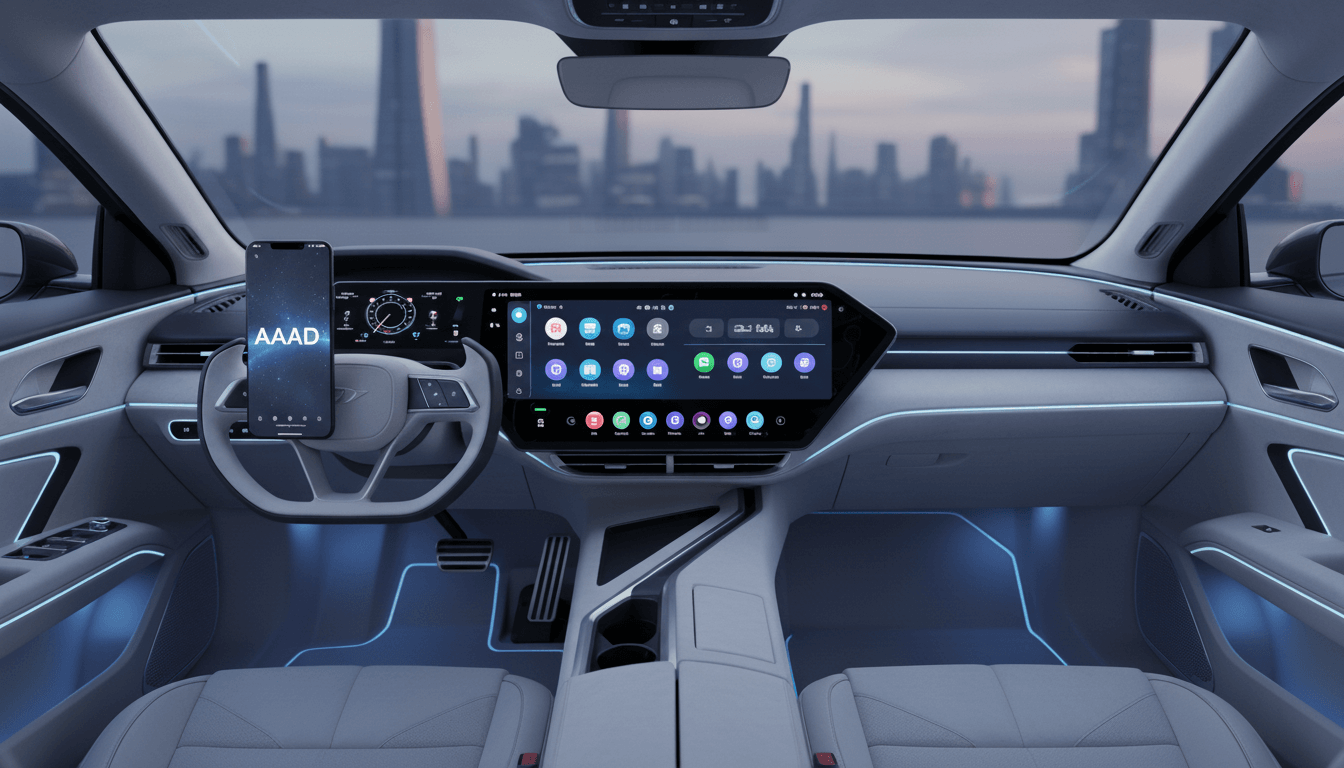
Watching YouTube on Android Auto is now easy with CarStream Android Auto app. Now you know that there are several ways of downloading CarStream app for Android Auto.
What is AAAD
Android Auto Apps Downloader (AAAD) is a popular app that lets you download third-party apps for Android Auto. It doesn’t require rooting or connecting to a computer. AAAD officially supports downloading CarStream. AAAD offers a free version with in-app purchases, and a Pro version with more features. It allows you to download your favorite apps on Android Auto. AAAD is the latest update referenced here.
Let's try out downloading AAAD CarStream APK.
How to install non-default Android Auto apps with AAAD
- Download the AAAD app.
- Launch AAAD on your phone.
- Select the third-party app you want to install.
- Confirm the installation.
- Wait for the download to complete.
- Install the app.
- You’re done.
How to get CarStream with AAAD to watch YouTube on Android Auto
- Launch AAAD on your Android phone.
- Select the CarStream app from the list.
- Confirm the installation.
- Wait for the download to complete.
- Install the CarStream app.
- You’re ready to enjoy the Android Auto YouTube app with CarStream.
You can also download the CarStream APK from GitHub.
Disclaimer: Downloading third-party APKs such as AAAD from untrusted sources may expose your device to viruses. Always download from a trusted source like GitHub.
Differences Between AAAD & Carstream App
| Feature | AAAD | CarStream |
|---|---|---|
| App Download | Only one app per install | Install any app for free |
| Payment | Works best when paid | Free |
| Android Support | Limited | Supports latest versions |
Also Read Screen2Auto- Mirror Android mobile on Android Auto and AAMirror on screen mirroring.
Android Auto 3rd-party APKs referenced in AAAD & Carstream
- CarStream
- Fermata Auto
- Screen2Auto
- AA Mirror
- AA Mirror Plus
- AA Passenger
- AAStore
Safety,legitimacy, and security notes
- Google’s Android Auto policy doesn’t allow video playback with its services, which is why YouTube isn’t available by default on Android Auto.
- Focusing on entertainment apps like YouTube is dangerous while driving.
- AAAD allows you to watch YouTube on Android Auto, and it can be used only when your vehicle is parked.
- It is also stated that you can watch YouTube while driving with CarStream, but drivers are advised not to watch video streams while driving because it is distracting.
- Downloading apps from third-party sources can be risky due to potential malware; download from trusted sources such as GitHub.
Also read How to Add SiriusXM to Android Auto...
AAStore (Alterntive Solution)
AAStore is an alternative app designed specifically for Android Auto ecosystems. AAStore focuses on Android Auto compatibility, it offers a curated catalog of apps that are appropriate for use in a car environment (navigation, streaming, utilities) as well as mods or enhancements (e.g. screen mirroring, tweaks) that may not be available through Google Play’s policies.
- Install any app, including YouTube, Netflix, and other streaming apps
- Download mods and tweaked apps
- No root required
- Easy to use
- No PC required for Android Auto setup
- Unlimited downloads
FAQs about AAAD
What is AAAD in Android Auto?
AAAD (Android Auto Apps Downloader) is a freemium APK that lets you download third-party Android Auto apps.
Is Android Auto Apps Downloader (AAAD) still working?
Some users on Android 14.0+ experience AAAD not working. For such users, hardware products are introduced as alternatives (details discussed elsewhere).
Is AAAD APK GitHub download safe?
GitHub is presented as a safe and trusted source for downloading third-party APKs like AAAD. Or you may download AAAD via AAAD Official Website .
Can you watch YouTube while driving?
Yes, with the CarStream app you can watch YouTube on Android Auto while driving. Drivers are advised not to watch video while driving due to distraction.
Is the AAAD app safe?
It’s generally considered safe to use because it doesn’t require root, but you should be careful when using third-party apps.
Can I connect YouTube to car Bluetooth?
You can connect your phone to your car’s audio system. However, this doesn’t support watching YouTube on the vehicle, and some car models won’t allow it.
How do I install apps on car Android?
Open the Google Play Store, search for the app you want, and install it. (Some video-based apps aren’t available on car Android systems—examples are below.)
Are there better apps than Android Auto?
There are other apps available on the Google Play Store. Examples mentioned are: Automate, Car Dash droid, Car Home Ultra, and Car Widget.
How do I turn on developer mode in Android Auto?
- Open the Android Auto app.
- Tap the menu (top left).
- Go to Settings > About > Version.
- Tap the version several times to enable developer mode.
- When prompted, tap OK.
Does Android Auto support all apps?
No. By default, many social or video-focused apps aren’t supported. Examples listed: YouTube, Netflix, TikTok, Hulu, Amazon Prime, Disney+.
How do I open other apps on Android Auto?
Use a third-party app. AAAD is recommended for opening other apps on Android Auto.
Why isn’t YouTube available on Android Auto?
Google doesn’t allow video-based content on Android Auto. Due to DRM restrictions and safety concerns, videos can’t be played by default.
Why can’t I see all my apps in Android Auto?
Some apps are restricted, so you may need root access to play every app on your phone.
What should I do if CarStream isn’t showing on Android Auto?
If you installed CarStream via AAAD, uninstall it and reinstall it via the CarStream website, then try again.