How to Set Up Screen2Auto APK on Android Auto?
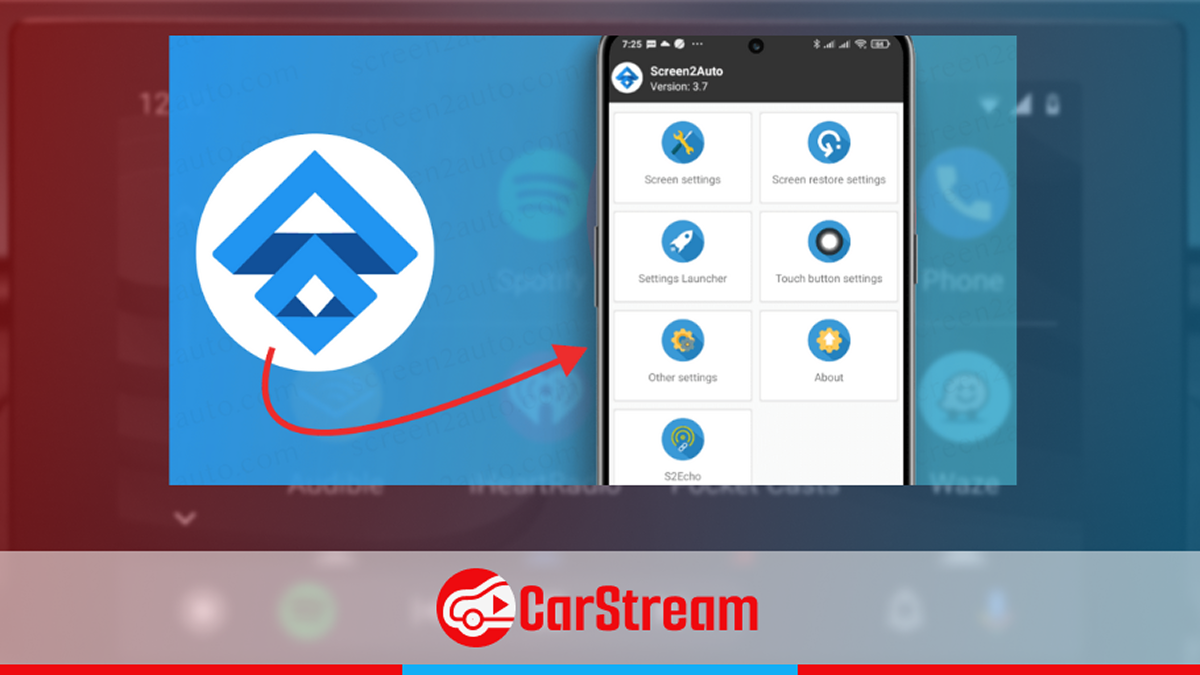
Now you can mirror or stream your Android device to your car head unit via Android Auto. All you need to do is to add Screen2Auto apk on Android Auto. In the upcoming sections of this article, we'll discuss its setup guide, alternatives, and common faqs that users have with such third-party APKs.
What is Screen2Auto APK
Screen2Auto apk is a known third-party apk that allows you to bypass Google's Android Auto app restrictions unofficially. This will enable you to enjoy entertainment apps like YouTube, Netflix, & many more via mirroring or streaming.
Key Features of Screen2Auto APK
- Screen Mirroring
- This feature allows you to use any app beyond the Android Auto app's default
- Advanced Controls
- You can navigate to any option by swiping or touch gestures
- Can enable dark mode for easy usability and eye comfort
- Performance is Customizable
- When watching and enjoying entertainment apps, you can customize resolutions too
- Connection Options
- Typically, you can connect your device to your head unit and use this apk (via USB)
Step Guide to Install Screen2Auto APK
Before heading to the guide, make sure you have an Android 13.0 or higher device and running Android Auto.
Step 1: Install Screen2Auto APK
- Tap on:
- Find Screen2Auto APK
- Check whether it has been installed
Step 2: Add Screen2Auto APK to Android Auto
- Go to your phone’s Settings > Apps > Screen2Auto > Permissions, and make sure to give it all the required permissions
- Open the Android Auto app on your Android phone
- Go to Settings, then scroll down and tap on Version multiple times to enable the developer mode
- Once you have enabled the developer mode, go to Developer Settings in Android Auto and enable Unknown Sources
- Now, connect your phone to your car via USB or wireless connection as you wish
- Then, launch Android Auto on your car’s display. You will now see the Screen2Auto icon, among other apps
- Open Screen2Auto
Congratulations! You can now access all apps installed on your Android phone. Select the app you want to use, and it will launch on your car’s display.
step 3: Use Screen2Auto safely
- If you are using this Screen2Auto apk for entertainment purposes, keep in mind to get the use of this when the car is parked. Using it when moving is not recommended due to its high risk.
Pros & Cons of Screen2Auto AndroidAuto
Pros
- Easy to use
- Easy to install
Cons
- Might face several risk factors if downloaded with an untrusted source
- Might not work with the latest Android Auto updates unless root
Important: Sometimes, Screen2Auto will not appear on your Android Auto app list. In such cases, start your Android device and observe. The issue is fixed!
Alternatives to Screen2Auto APK
Carstream APK
- Recommended as the recently developed best 3rd party YouTube-watching Android Auto app
- Detailed information such as step guides, requirements, and FAQs are available here
Android Auto Mirror ( AA Mirror APK )
- Recommended as the recently developed another best mirroring and streaming third-party Android Auto apk
- Detailed information such as step guides, requirements, and FAQs are available here
Disclaimer: As we have already discussed these third-party apps, here we are not discussing them in detail.
Differneces Between Screen2Auto APK, CarStream , & AA Mirror
| Feature | Screen2Auto | CarStream | AA Mirror |
|---|---|---|---|
| Mirror Any App | ✔ | ✘ | ✔ |
| Stream Any App | ✔ | ✘ | ✔ |
| Watch YouTube | ✔ | ✔ | ✔ |
| Add Any App APK | ✔ | ✘ | ✔ |
How Safe & Legal Installing These APKs from CarStream?
Alternative Hardware Solutions
The exact use of these third-party apps like Screen2Auto is to watch YouTube and stream Netflix on Android Auto. As they are the cheapest solutions, sometimes we have observed that users are struggling with them. Therefore, here are some accurate and somewhat expensive hardware solutions if those apps are not your thing!
Carlinkit TBox
Carlinkit TBox is a hardware product that allows you to use any app on Android Auto. Following is a list of apps that TBox allows you to use:
- YouTube
- Netflix
- Google Chrome
- Google Play Store
Set Up Essentials:
- Android 11.0 or higher Android device
- 2016 and above cars

Purchasing such an expensive and useful product is not a simple case. You have to search for the best prices and compare the price with many online stores, and reviews. Purchasing it by tapping the above-recommended purchase button is the best choice. Here are some reasons for that.
- Product Quality & Trust
When compared with other online stores, this store has expertise in its product quality because it sells only Android Auto & and related products. So, no trust issues with them.
- Low Pricing & Accurate Product Selection
Some popular online stores like Amazon do not have the exact product in their store. Instead of that, they sell a similar product. Because of its cheap price, without consideration, users pretend to go for a purchase. But when that product comes to their hand they'll surely be confused.
Screen2Auto Android Troubleshooting Guide
- Can we watch YouTube on Android Auto using Screen2Auto?
Yes. As Screen2Auto is streaming and mirroring APK, you can watch YouTube on Android Auto.
- Can we stream Netflix on Android Auto using Screen2Auto?
Yes. As Screen2Auto is streaming and mirroring APK, you can stream Netflix on Android Auto.
- Should we have to root the device to use this?
For newer Android versions above Android 12.0, you need to root your device to use this APK.
Read also,
FAQs Related to Screen2Auto Android Auto
What does Screen2Auto APK do?
Screen2Auto apk is mirroring and streaming software that allows you to add any app to Android Auto app. With Screen2Auto, you can bypass the limitations of Google Android Auto and enhance your Android Auto app experience!
How to download Screen2Auto?
- Go to CarStream
- Find Screen2Auto APK
- Install Screen2Auto APK
- Add & download Screen2Auto APK to Android Auto
- Check whether it has been installed
Why is Screen2Auto displaying over other app notifications?
If you have started using Screen2Auto, you may also notice this thing. When using the app, you know that notification is required. So, if you have noticed this even after closing the app, it is due to this reason. Screen2Auto allows you to mirror what's on your phone screen on your head unit without limitations and no restrictions.
Why did Screen2Auto no root stop working?
If you need to work Screen2Auto no root smoothly, please be concerned about the following facts,
- Try to delete cache and data from AA
- After you configure again AA on the car
- You should see again the app
- But when you switch off Android Auto you have to do it again
Or else,
- Un-install
- Then re-install
- After setting it up again, all 3rd party apps that worked were there
Does your touchscreen work on your tablet using Screen2Auto?
Yes, but it is a problem with Samsung phones and tablets, their kernels don't allow the SELinux to be permissive. So, as a result of it, you will get a black screen on your device when Screen2Auto is open.
What's the benefit of using Screen2Auto apk no root?
From what we can tell it adds a launcher button to Android Auto. Upon opening, it opens the new launcher right on the head unit. Giving you lots of customization. Like changing wallpaper. But more importantly, you can add any app you'd like. Like being able to watch YouTube on the head unit.
Becoming aware of all these issues and knowing solutions for them will prove that Screen2Auto is designed in a user-friendly manner together with the highest quality. Also, don't forget to check our article on how to add any app to Android Auto. So, you are all set until we meet you with our next important article regarding Screen2Auto!
Can't we install Screen2Auto APK from GitHub?
We cannot directly install it. The Screen2Auto apk available on the CarStream app is the installable version of the Screen2Auto GitHub APK.





