Step guide to Setup CarStream App on Android Devices

Here you have how to install CarStream app on your Android device according to your Android version.
How to Activate & Install CarStream on Android
Step 1:Click on the below "Activate & Install CarStream"
On a PC?
You're at the point where clicking “Activate” will display a QR code.
Just scan it with your Android phone to continue.
On your Android phone?
Great! You're already at the right point. Tapping “Activate” will take you straight to the next page.
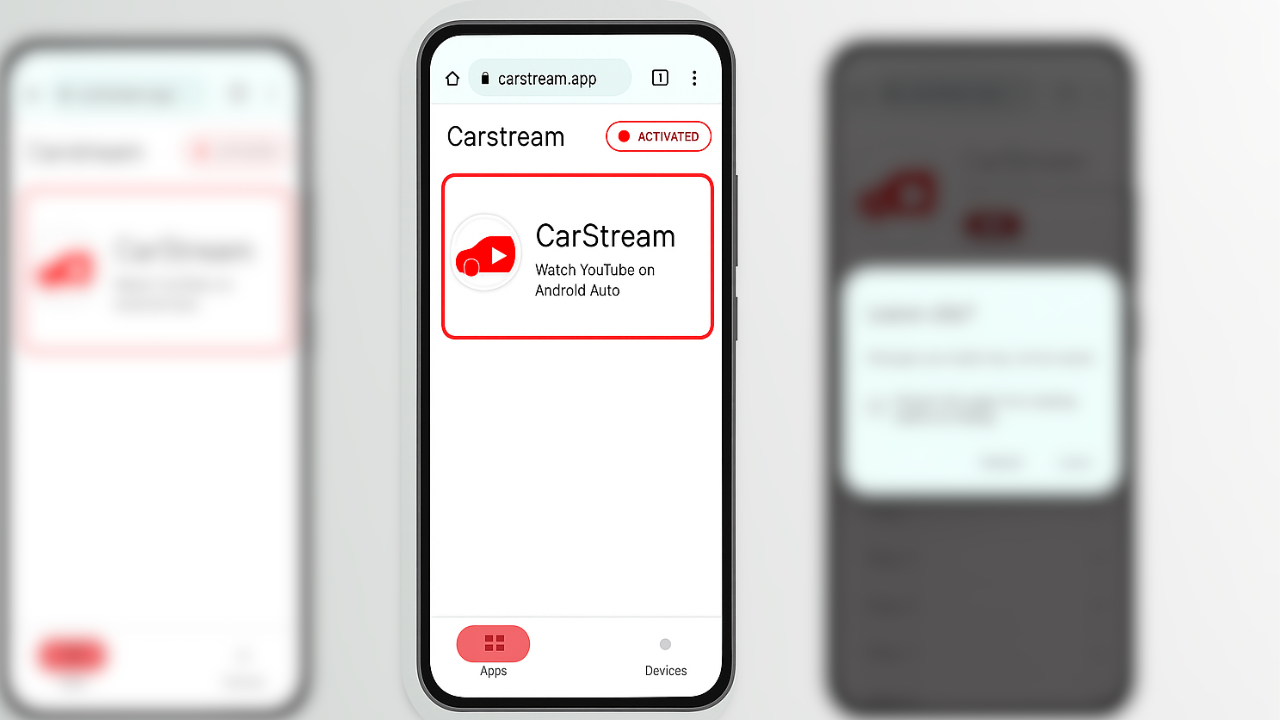
Step 2:Activation Process
Since you're a new user, you’ll see the option as “Activate” instead of “Activated.” To get up and running:
- Click on “Activate.”
- Enter your email address.
- Tap “Get a License Now.”
- You’ll be redirected to our secure checkout page.
- Complete your purchase.
- Once done, the button will change to “Activated.”
Step 3: Installation Process
To Install CarStream:
- Click on the "Get" button visible as respectively:

- Soon after you tap on it, a pop-up will appear like:
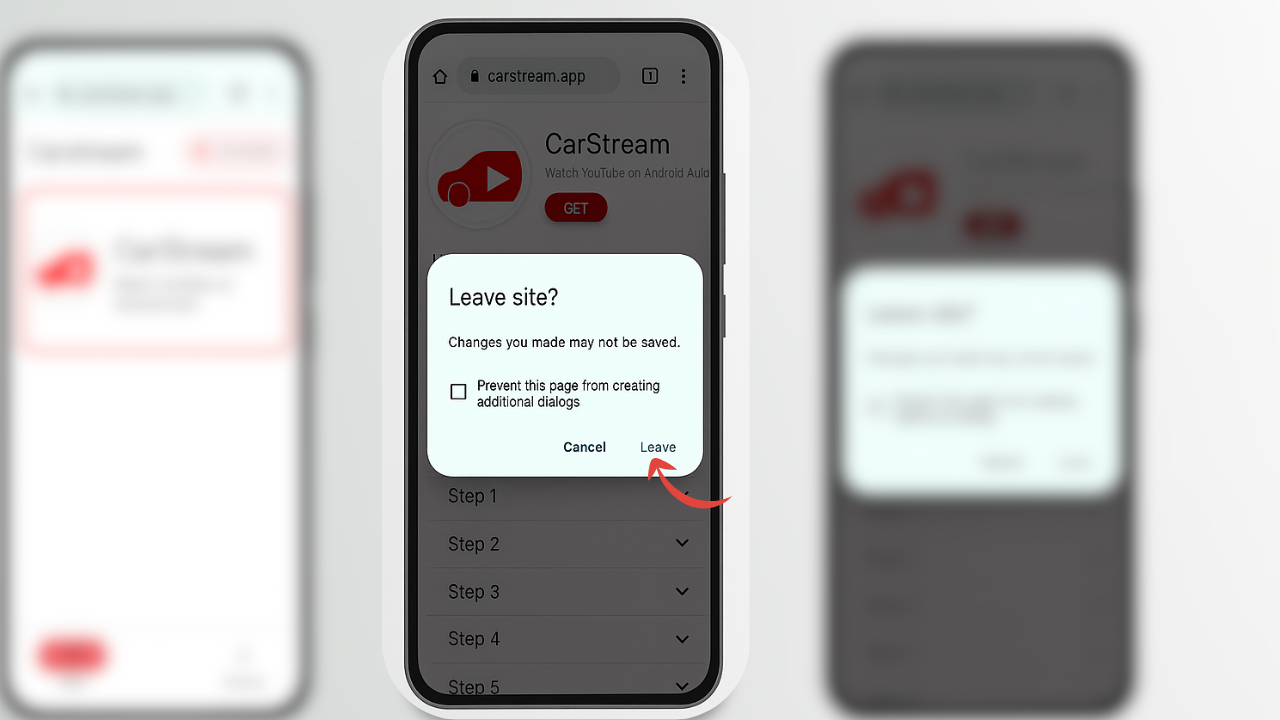
- Tap on “Leave.”
- You’ll be redirected to the download page.
- Tap “Download.”
- Wait for the download to complete.
- Once done, check to make sure the file has been successfully saved on your Android device.
Step 4: Enable developer mode on Android Auto
- After doing the above step, tap several times on the version
- Then a pop-up will appear asking permission to enable developer mode. You must click on “OK” to enable it.
Step 5: Change Android Auto App Settings
- Click on the menu at the top right corner and tap on “Developer Settings”
- Tick on “Unknown Resources”
- Click on the “Video Resolution” on developer settings to change the video resolution
- Now connect your phone with your car and launch the CarStream app. Enjoy watching your YouTube videos with Android Auto.
Setup CarStream APK for Android 7 and lower versions
Setup Guide:
- Download and install CarStream apk on your Android mobile
- Launch the installed Android Auto app
- Click on the menu at the top left corner
- Tap on “About Android Auto”
- Tap on “About Android Auto” multiple times to enable the developer mode
- Tap on the menu at the top right corner and tap on “Developer Settings”
- Check on “Unknown resources”, and video 720p and 1080p
- Then connect your phone with your car and launch the CarStream app. Enjoy watching Android Auto YouTube videos
If you have any issues regarding CarStream apk, CarStream issues and fixes guide will be helpful for you!!
Also check:
FAQs based on Installing CarStream App
Can I get CarStream apk on my iPhone?
No, you can't get CarStream apk on iOS as it is only available for Android
What is the best method to watch YouTube on android auto?
CarStream is the cheapest method to watch YouTube on your Android Auto car. Also, CarStream app for android auto supports up to Android 14 and all the old Android versions too. Find how to mirror Android phone to Android Auto using Screen2Auto and AAMirror.





