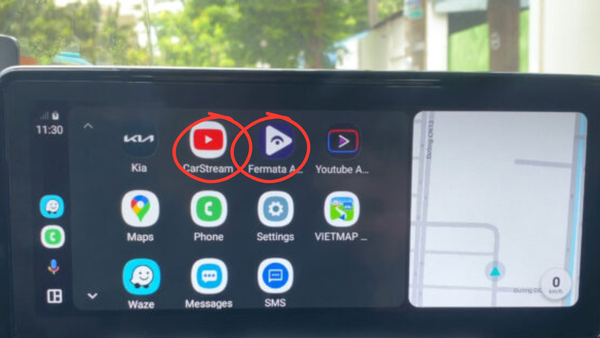Best Hardware Solutions to Watch YouTube in Car

Watching YouTube in a car is not allowed for obvious safety reasons. But you may like to catch up on some YouTube videos without using your awkward hand to hold or place your Android phone. The best hardware solutions discussed here will allow you to watch YouTube in your car.
- Carlinkit AI Box
- Ottocast AI Box
Wireless Android Auto Carlinkit AI Box Adapter
Purchase

Features
- Convert cars wired Android Auto to wireless Android Auto
- Watch YouTube on Android Auto
- Watch Netflix on Android Auto
- Use Android apps like Google Play Store
- Compatible with 98% of 2017-2024 vehicles with OEM wired CarPlay & a touchscreen
- Support for iPhone 6 and newer or Android phones
- High performance
- Compatible with original car functions
Install Guide
- Connect this to your USB
- Wait for your system to recognize
- Go ahead and enable Android Auto
- Once enabled, go and tap on Android Auto
- Then you'll reach the home screen of your car's infotainment system
- Go ahead and pair your Bluetooth
- Then head to settings
- Go ahead and select Bluetooth
- Again, click the settings button
- Tap "Pair new device"
- Go ahead and search for your Android phone
- Click on that and pair it
- Connect to Wi-Fi
- Turn on Wi-Fi in settings
- Go back to the home screen
- You'll see an app menu
- There you'll see the YouTube app
Wireless Android Auto Ottocast AI Box
Purchase

Features
- OttoAibox P3 is equipped with the new generation OS Android 12 system
- Powered by a Qualcomm Snapdragon 665 processor with 8GB + 128GB of memory
- Streaming any video to your cars (YouTube, Netflix, Amazon Prime, Disney Plus, TikTok Hulu, etc.)
- 1080P HD HDMI OUTPUT & COMPATIBLE WITH NANO SIM CARD
- For 10000+ vehicle models
Install Guide
- Plug in your car USB port
- Customize the car screen
This device opens a new world of possibilities on your car radio touch screen and even has an HDMI out port to link the extra screen in the back seat. The processing power and RAM are awesome.
Differences Between Carlinkit AI Box & Ottocast
Processor: High-speed
Storage: ✔ Built-in
YouTube, Netflix: ✔
More Apps: Google Play
Wi-Fi & Bluetooth: ✔
Nano SIM Support: ✖
HDMI Output: ✖
Processor: Snapdragon 665
Storage: ✔ 8GB RAM + 128GB
YouTube, Netflix: ✔
More Apps: Prime, Disney+, TikTok, Hulu
Wi-Fi & Bluetooth: ✔
Nano SIM Support: ✔
HDMI Output: ✔ 1080p
Ottocast AI Box: $245
Ottocast AI Box: ✔ 10,000+ models
Ottocast AI Box: ⚡⚡⚡⚡ (Excellent)
FAQs
What is the best 3rd-party software's to watch YouTube on Android Auto?
Can we listen to YouTube Music free on Android Auto?
As usual, you can use YouTube Music Free on your mobile. You can also listen to YouTube Music Free on Android Auto. You can also get the same services YouTube Music Free offers its users.
As a YouTuber, can I switch to the YouTube Creator studio in the car?
If you purchase a Carlinkit TBox as your preferred YouTube-watching hardware, as in Android mobile, you can simply switch to the YouTube Creator studio easily.
Is YouTube search good while driving?
Yes, doing a YouTube search while driving can be like waving to your death. Why take a risk like that? When your car is parked, doing a YouTube search is fine. But we remind you again not to do a YouTube search or even consider it a risk.
Can we play YouTube karaoke in the car?
Imagine you are on a long picnic. Now you need not take another setup to enjoy yourselves. Just you need to play a karaoke track from your car's head unit. The only thing you need to have been a microphone. Play a YouTube karaoke via your Android Auto head unit.
Can we go for a mp4 YouTube upload in the car?
Imagine you are too busy with your driving. If you are an active YouTuber, now you need not to take a laptop wherever you go. You can simply park your car besides, upload the video, and let the process take place with your car head unit. If you go for a Carlinkit TBox purchase, these are the premium advantages you get.